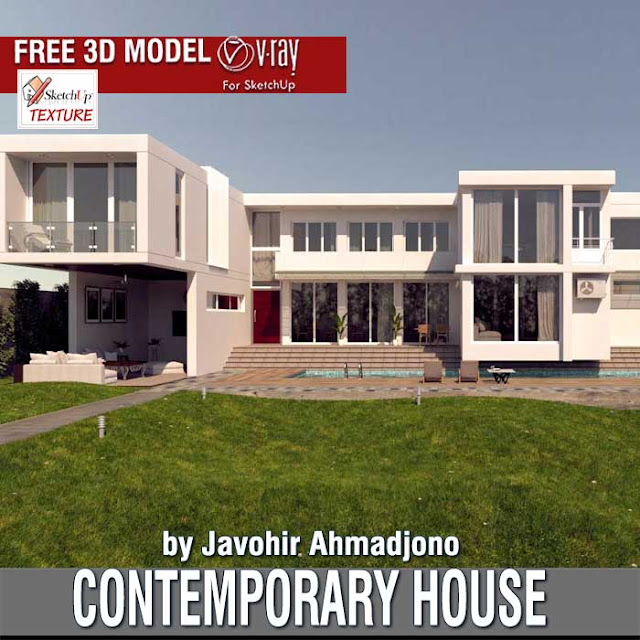great tutorial shared by The SketchUp Essential
author's description
In today’s SketchUp quick tip, I’m going to teach you how to adjust the size of textures in SketchUp
Pretty much all of a material’s attributes are managed in the materials section of the tray. In this case, we’re going to talk about image based textures.
The way SketchUp creates image based textures is by repeating images over and over to create a continuous looking texture.
If you look at this CMU block texture, you can see repetition of the same image if you look closely enough.
If you look in the edit tab under this material, you can see down at the bottom that there are some dimensions in boxes. In this case, this cinder block texture is a repeating texture 1’6” wide by 8” high.
If we go in and change this, you can see that the texture image size changes in our model. You can use this with photo textures you import to resize texture images so they are to the right scale for your model.
There’s also an image of a chain off to the right of the dimensions. As long as the chain is unbroken, that indicates that the aspect ratio of the texture is locked. This prevents distortion of your image.
If you click on the chain so it appears broken, it unlocks the aspect ratio. This can allow you to stretch your image to change the way that it looks.
If you ever want to reset your texture size, simply click on the arrows to the left hand side of the dimensions.
author's description
In today’s SketchUp quick tip, I’m going to teach you how to adjust the size of textures in SketchUp
Pretty much all of a material’s attributes are managed in the materials section of the tray. In this case, we’re going to talk about image based textures.
The way SketchUp creates image based textures is by repeating images over and over to create a continuous looking texture.
If you look at this CMU block texture, you can see repetition of the same image if you look closely enough.
If you look in the edit tab under this material, you can see down at the bottom that there are some dimensions in boxes. In this case, this cinder block texture is a repeating texture 1’6” wide by 8” high.
If we go in and change this, you can see that the texture image size changes in our model. You can use this with photo textures you import to resize texture images so they are to the right scale for your model.
There’s also an image of a chain off to the right of the dimensions. As long as the chain is unbroken, that indicates that the aspect ratio of the texture is locked. This prevents distortion of your image.
If you click on the chain so it appears broken, it unlocks the aspect ratio. This can allow you to stretch your image to change the way that it looks.
If you ever want to reset your texture size, simply click on the arrows to the left hand side of the dimensions.
click on image below for see the tutorial